前言
在落地自动化框架的时候,因为项目业务往往会需要大量测试数据来验证,每个用例前置都会先构建测试数据。这意味着每写一个用例都要复制粘贴构建数据的业务代码,同样对接口的请求和对用例的断言判断也是如此。那么就容易造成代码的编写效率不高。所以我总结了下痛点场景以及解决方法。
痛点场景
1、每次用例前置都需要请求生成数据的两个业务接口才能构建完成。业务代码需要十几行,而且要修改请求体才能生成不同类型数据。
noteid = str(int(time.time() * 1000)) + '_noteid'
headers = {
'Cookie': f'sid={sid}',
'X-user-key': f'{user_id}'
}
# 上传便签主体
body = {"noteId": noteid,
"remindTime": 0,
"remindType": 0,
"star": 0}
res = requests.post(url = notebody_url, headers = headers, json = body)
# 上传便签内容
body = {
"title": str(int(time.time())) + '_title',
"summary": str(int(time.time())) + '_summary',
"body": str(int(time.time())) + '_body',
"localContentVersion": 1,
"noteId": noteid,
"bodyType": 0
}
res = requests.post(url = note_url, headers = headers, json = body)
2、在一个测试用例里可能会出现重复利用request来实现接口请求,造成代码冗余。
url = host + path
headers = {
'Cookie': 'xxxxxxxxxxxxxxxxx',
'X-key': 'xxxxxxxxxxx'
}
body = {
"groupId": groupid
}
res = requests.post(url, headers = headers, json = body)
response = res.json()
get_group_url = host + get_path
get_group_body = {'excludeInValid': False}
res = requests.post(url = get_group_url, headers = headers, json = get_group_body)
self.assertEqual(group_id, res.json()['noteGroups'][0]['groupId'])
3、进行接口返回体校验时,需要通过断言方法来校验每个字段的存在情况、长度、类型、精确值,便会出现大量断言代码的情况。
def testCase01_major(self):
url = host + path
headers = {
'Cookie': 'xxxxxxxxxxx'
}
res = requests.get(url, headers = headers)
response = res.json()
self.assertEqual(200, res.status_code, msg = '状态码校验失败')
self.assertEqual(int, type(response['responseTime']))
self.assertEqual(list, type(response['webNotes']))
self.assertEqual(str, type(response['webNotes'][0]['noteId']))
4、进行多个必填项校验时,每个必填项校验的内容几乎一样,但需要写成多条用例,导致代码量大。
def testCase01_must_key_check(self):
"""新增分组, 必填项groupId缺失"""
group_id = str(int(time.time() * 1000)) + '_groupId'
body = {
"groupId": group_id,
"groupName": "groupName1",
"order": 0
}
body.pop(‘groupId’)
res = self.br.post(self.url, json=body, user_id=self.userId1, sid=self.sid1)
def testCase02_must_key_check(self):
"""新增分组, 必填项groupName缺失"""
group_id = str(int(time.time() * 1000)) + '_groupId'
body = {
"groupId": group_id,
"groupName": "groupName1",
"order": 0
}
body.pop(‘groupName’)
res = self.br.post(self.url, json=body, user_id=self.userId1, sid=self.sid1)
解决方法
1、对于前置步骤冗余和多个用例会复用的业务方法进行封装,如数据的构建和清理。
- 实现可生成不同类型和数量的数据通用方法
def create_notes(user_id, sid, num, re_time=None, group_id=None):
""" 新建数据 """
lst = []
for i in range(num):
noteid = str(int(time.time() * 1000)) + '_noteid'
headers = {
'Cookie': f'wps_sid={sid}',
'X-user-key': f'{user_id}'
}
# 上传便签主体
if re_time: # 上传日历便签主体
body = {"noteId": noteid,
"remindTime": int(target_timestamp * 1000),
"remindType": 0,
"star": 0}
elif group_id:
body = {"noteId": noteid,
"groupId": group_id}
else: # 上传首页便签主体
body = {"noteId": noteid}
res = requests.post(url = notebody_url, headers = headers, json = body)
# 上传便签内容
body = {
"title": str(int(time.time())) + '_title',
"summary": str(int(time.time())) + '_summary',
"body": str(int(time.time())) + '_body',
"localContentVersion": 1,
"noteId": noteid,
"bodyType": 0
}
res = requests.post(url = note_url, headers = headers, json = body)
lst.append(noteid)
return lst
- 使用数据构建的demo
def testCase01_major(self):
"""删除便签 主流程"""
step('【step】前置构建便签数据')
note_id = create_notes(self.userId1, self.sid1, 1)
2、业务层通用请求方法的封装
• 接口请求通用的异常处理方法实现(比方说请求超时、使用协议)
• 减少通用请求格式的编码成本(实现请求内容的默认值)
class BusinessRequests:
@staticmethod
def post(url, json=None, headers=None, sid=None, user_id=None, **kwargs):
if headers:
pass
else:
headers = {
'Cookie': f'wps_sid={sid}',
'X-user-key': f'{user_id}'
}
info(f'send url: {url}')
info(f'send headers: {headers}')
info(f'send body: {json}')
try:
res = requests.post(url, headers=headers, json=json, timeout=10, **kwargs)
except TimeoutError:
error('http requests Timeout!')
raise TimeoutError
info(f'recv code: {res.status_code}')
info(f'recv body: {res.text}')
return res
-
使用通用请求方法的demo
def testCase01_major(self): res = self.br.post(self.url, json=body, user_id=self.userId1, sid=self.sid1)3、通用的断言方法封装
• 减少用例实现断言的成本
• 规范返回体断言内容
• 精准定位断言失败问题class CheckPro(unittest.TestCase): def check_output(self, expected, actual): self.assertEqual(len(expected.keys()), len(actual.keys()), msg=f'{actual.keys()} object keys len inconsistent!') for key, value in expected.items(): self.assertIn(key, actual.keys(), msg=f'{key} not in actual!') if isinstance(value, type): self.assertEqual(value, type(actual[key]), msg=f'{key} type inconsistent!') elif isinstance(value, dict): self.check_output(value, actual[key]) elif isinstance(value, list): self.assertEqual(len(value), len(actual[key]), f'{actual.keys()} object items len inconsistent!') for list_index in range(len(value)): if isinstance(value[list_index], type): self.assertEqual(value[list_index], type(actual[key][list_index]), msg=f'{value[list_index]} type inconsistent!') elif isinstance(value[list_index], dict): self.check_output(value[list_index], actual[key][list_index]) else: self.assertEqual(value[list_index], actual[key][list_index], msg=f'{value[list_index]} value inconsistent!') else: self.assertEqual(value, actual[key], msg=f'{key} value inconsistent!')使用通用断言方法的demo
def testCase01_major(self): expected = { 'responseTime': int, 'updateTime': int } CheckPro().check_output(expected=expected, actual=res.json())4、实现数据驱动,将测试用例需要依赖的数据和代码结构分离开来。
- 通过配置读取减少维护成本实现数据驱动、参数化减少编码成本
- 实现和规范
1.定义环境级别的配置和测试数据的配置
2.封装yaml文件的读取方法,实现不同维度配置的读取方式
class YamlRead:
@staticmethod
def env_config():
"""环境变量的读取方式"""
with open(file=f'{DIR}/config/env/{ENVIRON}/config.yml', mode='r', encoding='utf-8') as f:
return yaml.load(f, Loader=yaml.FullLoader)
@staticmethod
def data_config():
with open(file=f'{DIR}/config/data/config.yml', mode='r', encoding='utf-8') as f:
return yaml.load(f, Loader=yaml.FullLoader)
3.并且实现了环境的切换,通过全局变量ENVIRON控制环境的执行的维度
ENVIRON = 'Offline' # 'Online' -> 线上环境, 'Offline' -> 测试环境
4.测试用例提取环境变量和测试数据的变量,并存储到配置文件当中,再通过yaml读取方法读取到用例模块的类属性下。
createGroup:
path: 'xxxxxxxxxxxxx'
mustKeys:
- groupId
- groupName
notMustKeys:
- order
bodyBase: {
"groupId": '123',
"groupName": "groupName1",
"order": 0
}
exceptBase: {}
5.实现参数化,前置需要实现用例结构,先导入三方库parameterized,使用expand的装饰器,将需要变量的参数对象通过实参传递到装饰器中,实例方法定义一个形参接收,用例中的变量关联到该形参实现参数化。
@parameterized.expand(mustKeys)
def testCase01_must_key_check(self, key):
"""新增分组, 必填项缺失"""
group_id = str(int(time.time() * 1000)) + '_groupId'
body = {
"groupId": group_id,
"groupName": "groupName1",
"order": 0
}
body.pop(key)
step('【step】新增分组')
res = self.br.post(self.url, json=body, user_id=self.userId1, sid=self.sid1)
self.assertEqual(401, res.status_code, msg='状态码校验失败')
- >
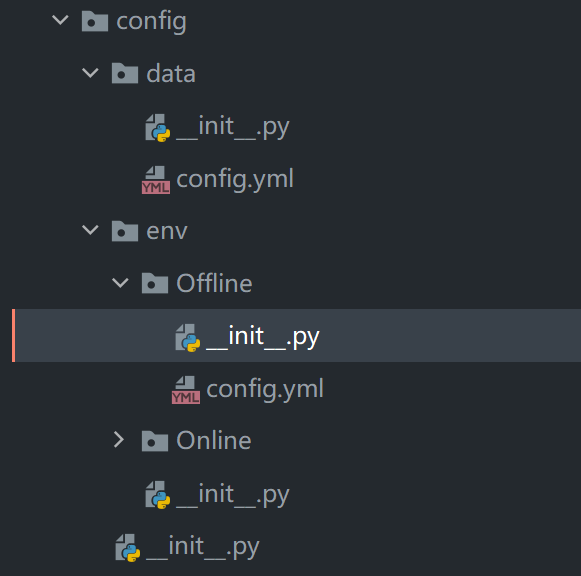
评论区